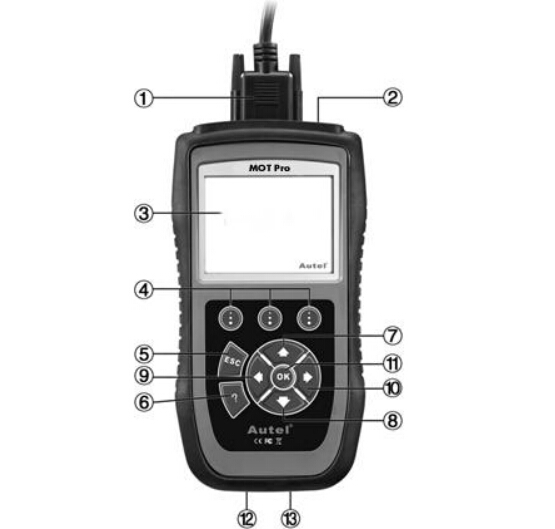Autel MOT Pro EU908 Scanner is a new item arrival Made By AUTEL TECH
The MOT Pro offers a new level of capability for the professional user, at a price that other tools simply can’t match. Highly functional, the MOT Pro provides 50+ manufacturer coverage offering diagnostics on the most common modules such as OBD, Transmission, ABS, AirBag, Electronic Parking Brake, Oil Service Reset, some TPMS, some steering control sensors, climate, audio and others. The MOT Pro works with manufacturers up to 2012 with our patented upgradable software.
The MOT Pro EU908 Scanner Support Multi-Language: English, Spanish, French, German, Portuguese and Russian
(The defult language is English, after you receive this tool, if you want another language, contact us and we will open authorization for you)
Details Of this Tool:
1) CONNECTOR — Connects the scan tool to the vehicle’s Data Link Connector (DLC).
2) SD CARD SLOT – Holds the System SD card.
3) LCD DISPLAY — Indicates test results. TFT color display (320 x 240 dpi).
4) FUNCTION BUTTON – Corresponds with “buttons” on screen for executing commands.
5) ESC BUTTON — Cancels a selection (or action) from a menu or returns to the previous screen.
6) HELP BUTTON — Provides help information and Code Breaker function.
7) UP SCROLL BUTTON — Moves up through menu and submenu items in menu mode. When more than one screen of data is retrieved, moves up through the current screen to the previous screens for additional data. When looking up DTC, it is used to change value of selected character.
8) DOWN SCROLL BUTTON — Moves down through menu and submenu items in menu mode. When more than one screen of data is retrieved, moves down through the current screen to next screens for additional data. When looking up DTC, it is used to change value of selected character.
9) LEFT SCROLL BUTTON — When look up DTC definitions, moves to previous character and views additional information on previous screens if DTC definition covers more than one screen; views previous screen or previous frames of
recorded data. It is also used to view previous trouble code when viewing DTCs.
10) RIGHT SCROLL BUTTON — When look up DTC definitions, moves to next character and view additional information on next screens if DTC definition covers more than one screen; views next screen or next frames of recorded data.. It is also used to view next trouble code when viewing DTCs.
11) OK BUTTON — Confirms a selection (or action) from a menu.
12) EXTERNAL DC POWER PORT – Connects the 12 volt power adapter to power the tool when disconnected from the vehicle.
13) USB CONNECTOR — Connects the scan tool to the PC for printing.
Vehicle Coverage
On the basis of all OBD II compliant vehicles, including those equipped with universal protocol — Control Area Network (CAN), MOT Pro Scanner expands vehicle system coverage and offers more diagnostic power to the vehicle technicians. Featuring expanded global vehicle coverage, the scan tool offers technicians a significant improvement on model years covered by supported manufactures. In addition to adding new vehicle coverage through 2010/2011, we’ve also worked backwards to include non-OBDII vehicles, which can be diagnosed by setting up with optional OBDI adaptors.
Specifications
1) Display: TFT color display (320 x 240 dpi)
2) Operating Temperature: 0°C to 60°C (32°F to 140°F)
3) Storage Temperature: -20°C to 70°C (-4°F to 158°F)
4) External Power: 12.0 to 18.0 V power provided via vehicle battery or adapter.
5) Dimensions: Length Width Height 212 mm (8.35”) 110.5 mm (4.35”) 37.5 mm (1.48”)
6) Weight: 0.28kg(without wire) 0.484kg(with wire)
Accessories Included
1) User’s Manual — Instructions on tool operations.
2) CD — Includes user’s manual, update software, etc.
3) OBD2 Cable — Provides power to tool and communicates between tool and vehicle.
4) USB Cable — Used to upgrade the scan tool, and to print retrieved data.
5) SD Card — Contains the scan tool’s operation software and applications.
6) Carry Case — A nylon case to store the scan tool when not in use.