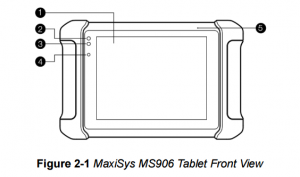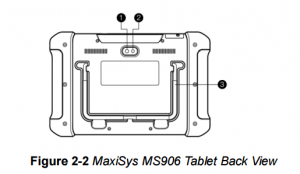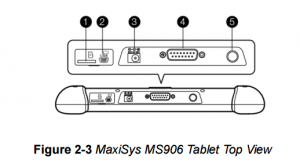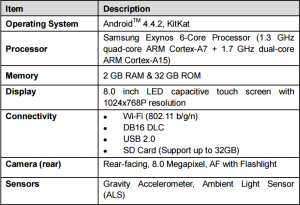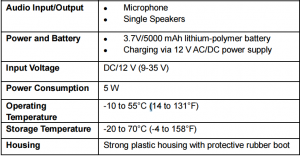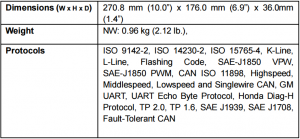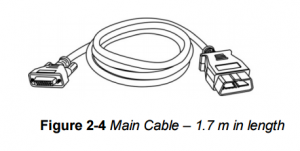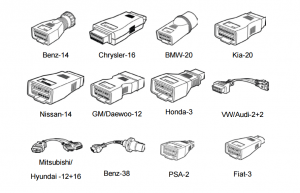MaxiSys® MS906 is an advanced diagnostic device developed for customers looking for a tool with ultra-convenient and modern design while delivering ultimate performance. Featuring the powerful Samsung Exynos 5260 6-core processor (1.3 GHz quad-core ARM Cortex-A7 + 1.7 GHz dual-core ARM Cortex-A15), and an 8.0 inch LED capacitive touch screen, based on the Android multitasking operating system, and combined with the best possible coverage of OE-level diagnostics, the MaxiSys MS906 is an ideal solution to manage your repair jobs smartly and conveniently with greater integration.
Autel Maxisys Mini MS906 Functional Description
Maxisys MS906 Front Display:
1. 8.0” LED Capacitive Touch Screen
2. Power LED – indicates battery level & charging or system status
3. Vehicle Communication LED – flashes green when the Display Tablet is communicating/linking with the vehicle’s system
4. Ambient Light Sensor – detects ambient brightness
5. Microphone
The power LED displays different colors in response to the following scenarios:
A. Green:
Illuminates green when the Display Tablet is charging and the battery level is above 90%
Illuminates green when the Display Tablet is powered on and the battery level is above 15%
B. Yellow:
Illuminates yellow when the Display Tablet is charging and the battery level is below 90%
C. Red:
Illuminates red when the Display Tablet is powered on and the battery level is below 15%
D. Blue:
Illuminates blue when the MaxiSys system is fault
Autel MS906 Back Review:
1. Camera Lens
2. Camera Flash
3. Collapsible Stand – extends from the back to allow hands-free viewing of the Display Tablet at a 30-degree angle
Maxisys MS906 Top Display:
1. Mini SD Card Slot – holds the mini SD Card
2. Mini USB Port
3. DC Power Supply Input Port – Connects the 12 volt power adapter to charge
4. DB15-Pin Port – connects the vehicle DLC cable
5. Lock/Power Button – turns the device on & off with long press, or locks the screen with short press
MINI MS906 Technical Specifications
MS906 Accessory Kit
Main Cable The Display Tablet can be powered through the Main Cable when connected to an OBD II/EOBD compliant vehicle. The Main Cable connects the Display Tablet to the vehicle’s data link connector (DLC).
OBD I Adapters
The OBD I adapters are for Non-OBD II vehicles. The adapter used depends on the type of vehicle being tested. The most common adapters are shown below. (Benz-14 is for European unit only and Chrysler-16 is for American unit only.)
Other Accessories
AC/DC External Power Adapter: Connects the Display Tablet to the external DC power port for power supply.
Compact Disc (CD) : Includes the User Manual, printer driver program etc.
Cigarette Lighter: Provides power to the Display Tablet through connection to the vehicle’s cigarette lighter receptacle, as some non-OBD II vehicles cannot provide power via the DLC connection.
Lighter Fuse: A safety device for the cigarette lighter.