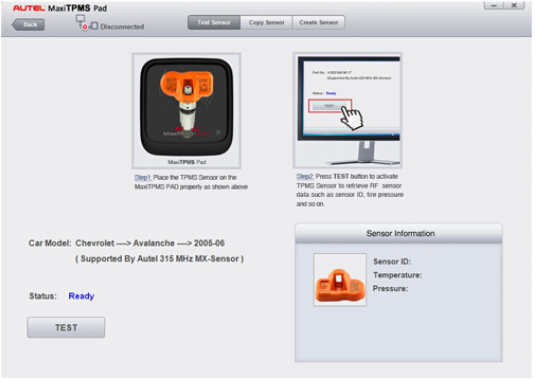Autel MaxiTPMS PAD TPMS Sensor Programming Accessory Device
Top 8 Reasons to Get MaxiTPMS PAD
1. Easy-to-use PC software
2. Self contained PC operation
3. Make/model/year selection allows for correct sensor replacement
4. Direct reading from sensor for quick programming
5. No need for vehicle relearns
6. Ideal for mechanically broken sensors
7. Can automatically create ID numbers compatible with the vehicle
8. Runs from PC USB power, no batteries required
How to update MaxiTPMS PAD ?
MaxiTPMS Pad Software Version: V2.42. Simply connect your device to a PC with the supplied USB cable and use the client software included on the product CD to update.
How to make MX-sensor programming much faster and easier in 3 simple steps ?
1. Install the MaxiTPMS Pad software on your PC
2. Connect the MaxiTPMS Pad to your PC
3. Program Autel MX-Sensors
Simply place the Autel MX-Sensors on the top of the MaxiTPMS Pad for efficient multi-sensor programming.
TPMS senor data can be printed via PC. You can get software update for FREE!
MaxiTPMS PAD Specifications:
Power: 5V/350mA
Storage Temperature: -40℃ to +150℃
Operating Temperature: -40℃ to +85℃
Operating Frequency: 315MHz & 433MHz