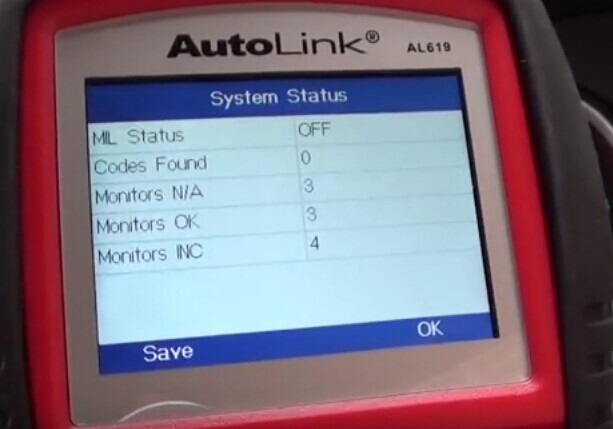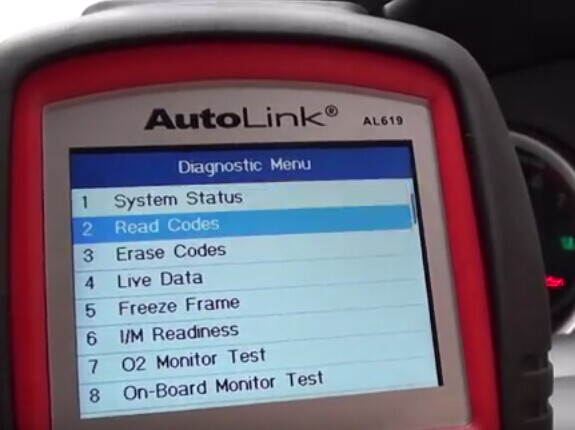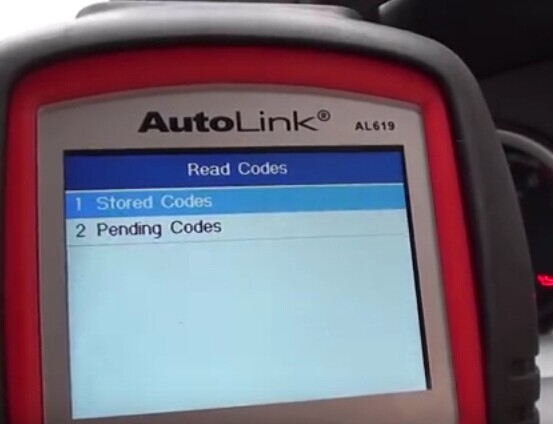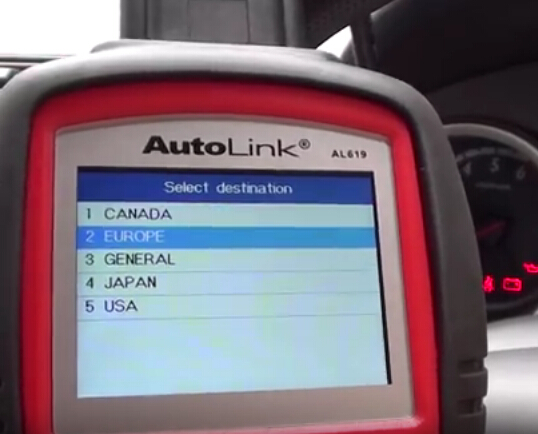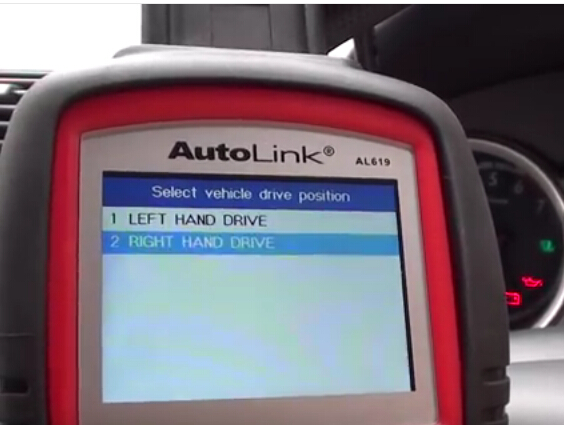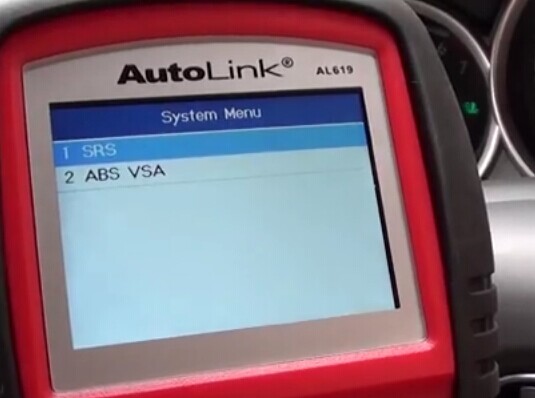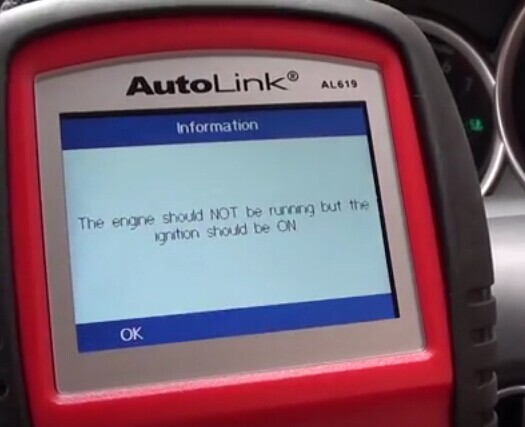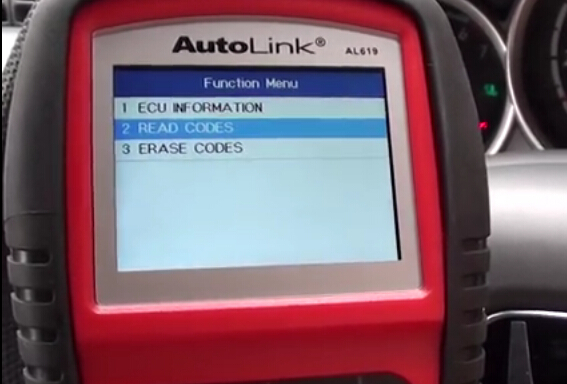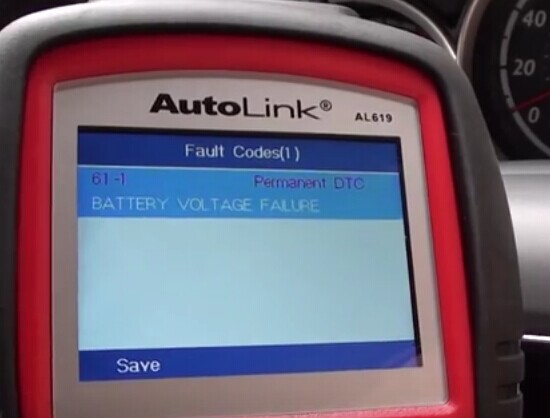A Honda Owner DIYER Reviews (AUTEL AL619 )
Hello, bros! I’ve got AUTEL AL619 last week from China for my 2015 Honda to diagnose its ABS and SRS faults. And I saw some guys have trouble in it and today, I’d like to share my successful diagnosis with AL619 .
Turn the ignition off.
Locate the vehicle 16 pin DTC.
Plug the scan tool cable connector into the vehicle’s DTC.
Turn the ignition on. Engine can be off or running.
Turn on the scan tool. Select “OBDII” from the main menu, and press “OK” button.
Communicating with the vehicle….
Then …
Select “Stores codes” to find no stored codes and then select “Pending codes” to find no pending codes.
Press any key to continue.
Back to Diagnostic Menu and exit.
Select “AbsSrs”.
Select the “Asian/HONDA”.
Starting diagnostic system…
Select “EUROPE” as destination.
Start new session.
Communicating…
Select “Control unit”.
Select “SRS”.
(NOTE: the engine should not be running, but the ignition should be on.)
Diagnostic system initializing…
Go to “READ CODES”.
Establishing vehicle communications…
System pass. No fault codes detected.
Go back to System Menu to select “ABS VSA”.
Diagnostic system initializing…
Communication with ABS control unit was successful. ABS control unit won’t quit communication and will work normally during the vehicle running.
Select “READ CODES”.
Skip this fault code the because ABS system is not a serious fall and the ABS light is showing up.
END.
NOTE:
If the scan tool fails to communicate with the vehicle’s ECU (Engine Control Unit) more than three times, a “LINKING ERROR!” message shows up on the display.
Verify that the ignition is ON.
Check if the scan tool’s OBD II connector is securely connected to the vehicle’s DLC.
Verify that the vehicle is OBD2 compliant.
Turn the ignition off and wait for about 10 seconds. Turn the ignition back to on and turn on the scan tool to select OBDII from the Main menu.
If the “LINKING ERROR” message does not go away, then there might be problems for the scan tool to communicate with the vehicle. Contact your local distributor or the manufacturer’s customer service department for assistance.