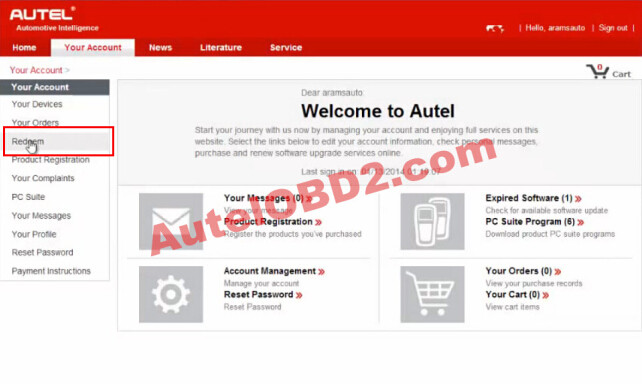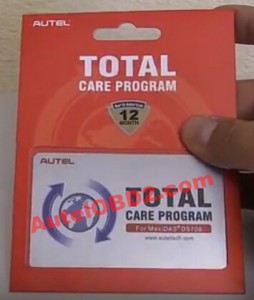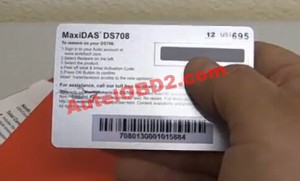After one year, if you still want to update your Autel MaxiDAS DS708, You can buy the DS708 Update Service from AutelEShop.com. Then we will send you the DS708 update card, now I will tech you how to do it
1. Sigh in To your Autel Account
You need to go to the Autel Office Website, sign in to the account which corresponding the DS708 serial number need to upgrade, Please confirm the account can be used
2. Enter the Autel ID And password as follow picture:
3. when you go to the account, Select the Redeem from the left
4. You will see the picture as follow:
5. Insert information to the top of picture:
1) Chose the Product, it will shows your DS708 Serial number
2) Insert the Activation code
3) Press OK bottom to confirm
4) Your DS708 one year update Online is complete
6. How To Get the Activation Code?
1) Once you buy the DS708 Update Service From AutelEShop.com, we will send you the screen post of DS708 update card as
top of picture. of course you can see the activation code and password from this two black site.
2) It only need 5-10 minute to update it by yourself
3) If you really did not know how to do , You can also offer us your Autel accout ID, Password and also your DS708 Serial number, we will help you do it
Note:
1.If you have submitted more than 5 times of the wrong password in One day, the update service will be temporarily
disabledday.
2. This Update card is Disposable, which can only update one Autel DS708
Autel Maxidas DS708 Update FAQ:
If you use Autel MaxiDAS DS708 Update Service Special for USA and Canada, after complete update got a message”Fatal
Application Error”, reading: Application AutoRun.exe has performed an illegal operation and will be shut down.
Solution: Please insert the SD card into your computer and format the SD card, and then run the Autel Maxidas DS708 Update again.
More details, please check on
http://www.auteleshop.com/wholesale/autel-maxidas-ds708.html
www.AutelEShop.com
Skype: AutelEShop.com
Whatsapp:0086-13429866263
E-mail: sales@AutelEShop.com